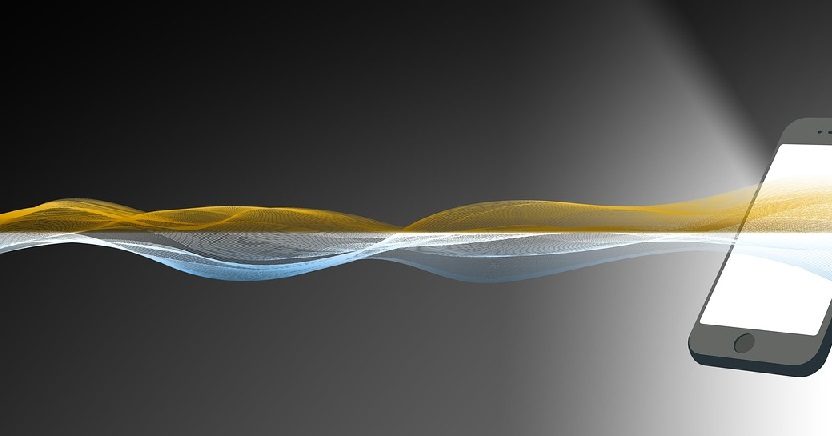Multimedia is any form of audio, video, or still pictures in digital form. In the modern world, people have moved away to physical forms of media consumptions such as vinyl CDs, painted images, and audio cassettes. These days all forms of multimedia can be stored in a small storage device such as flash disks, hard disks, and CDs. The following are some tips on how to efficiently get extra space for multimedia.
Delete Old Files

One has to be able to properly prioritize the import files from the outdated and rarely used files. Once you do this, be sure to delete all the files that are of no use. This will be able to de-clutter valuable space for future multimedia space. Also, ensure that all the files are not saved as write-protected since they may prove to be a daunting task when it comes to deleting.
File Management
One needs to manage their multimedia in an orderly manner to be able to easily access what they need in an orderly fashion and also to be able to delete unwanted files quickly.
Scan for Malware
Malware is any malicious software that can damage one’s computer or storage drives and devices. Malware such as viruses replicate themselves and occupy numerous space without people knowing exactly where they are stored. It is important to scan storage devices for malware that may cause storage problems and prevent potential loss of data.
Use Cloud Services
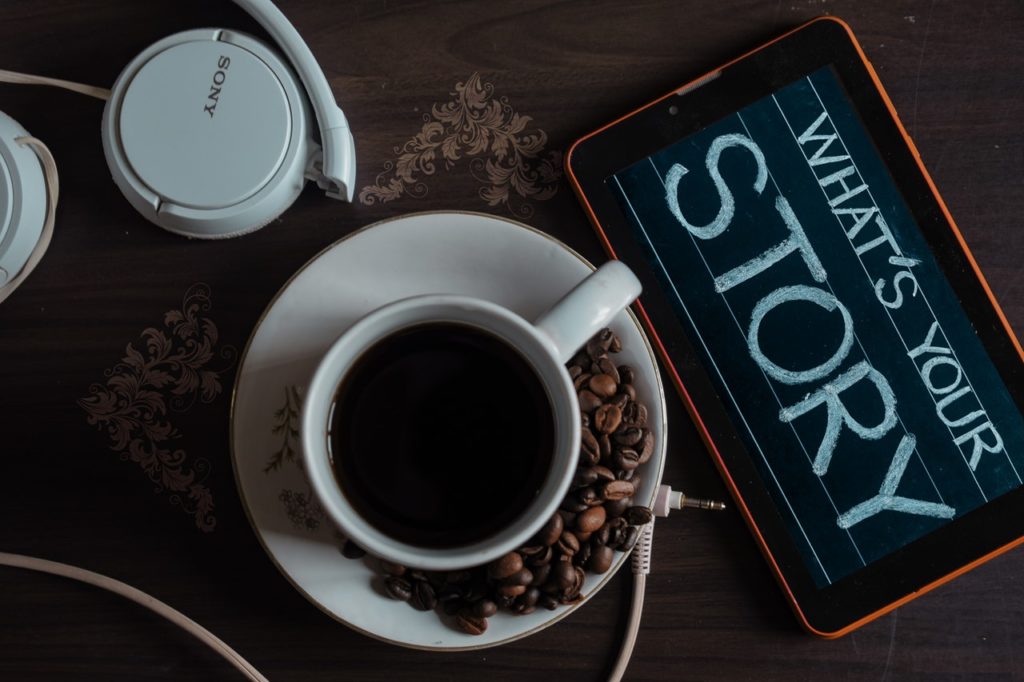
Instead of carrying around a million devices that contain your multimedia, services such as google drive and iCloud offer a ground-breaking technology. The technology helps you store your files in a cloud whereby you can access them at any time, as long as you have an internet connection. These services are relatively cheap and offer a secure space for multimedia storage.
Partition Your Storage Device
Once you adequately partition your device, you can pragmatically plan on what goes where and for what purpose. This will be a good rule of thumb in deciding how to arrange and prioritize your multimedia files. A good tool one can use to partition their external storage space is Mini tool partition wizard that is free to download on the internet.
Being a smart person, one has to account for the above tips to be able to store their multimedia files without a hassle properly. …